Adding your own weather symbol types
Note
Adding your own Weather Symbol Object types was introduced in Metview 5.15.0.
You can use any square-shaped SVG or PNG file to define a new Weather Symbol Object type. These images can be placed in two possible directories:
The primary directory is System/Symbols/images in your Metview home directory.
You can also specify an extra directory using the METVIEW_EXTRA_FEATURE_SYMBOLS_DIR environment variable. If it is defined and it has an images subdirectory its contents will be scanned for user defined images.
System/Symbols/images takes precedence over the extra directory, so if they both contain an image with the same name the one from the extra directory will not be available as a symbol type!
When you start Metview’s plot window it scans these directories and adds all the files with .*svg or *.png suffix to the Images group in the Symbols > Types sidebar:
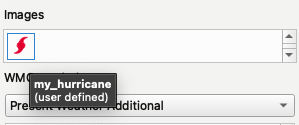
Note
These symbols are static in a sense that you can only change their size in the plot and no styling is available for them.