Saving and loading weather symbols
Note
Saving and loading of Weather Symbol Objects was introduced in Metview 5.15.0.
Saving individual objects
You can save weather symbols from Metview’s plot window by selecting the given object and using the context menu:
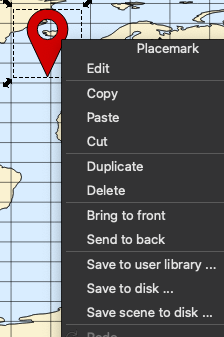
Here the Save to user library action will add the given object to the User library. The other action is Save to disk that will write the object to disk into a file represented by a weather symbol icon in Metview’s user interface.
Note
Both the style and the geographical location are saved for each object.
Saving a collection
The context menu in the plot window also allows to save all the weather symbols in the current scene into disk as a collection using the Save scene to disk action. The resulting file is represented by a WS_COLLECTION icon in Metview’s user interface.

Working with icons in the user interface
Weather symbol icons can be directly visualised (right-click Visualise) or dragged into the plot. Please note that when dropping these icons into a plot they will be placed at the coordinates they store and not at the drop position!
The parameters stored in the icons (with the exception of WS_COLLECTION) can all be edited using the icon editor (right-click Edit).
The User library
The User library of weather symbols can be accessed in Metview’s plot window in the sidebar under the Symbols tab:
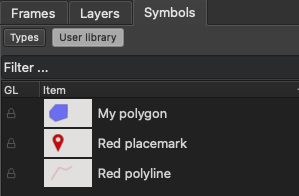
You can add a library item to the plot using either of these actions:
Add to plot at stored coord: the item is added to the plot at the coordinate position stored in the item
Add to plot as click: the item is added to the plot at the location where we click next
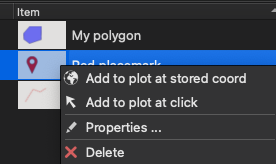
Where does the User library store its items?
The items in the User library are stored as weather symbol icons in one of the following directories:
The primary directory is System/Symbols/icons in your Metview home directory. All the items added from the plot to the User library will be placed here.
You can also specify an extra directory using the METVIEW_EXTRA_FEATURE_SYMBOLS_DIR environment variable. If it is defined and it has an icons subdirectory its contents will be available in the User library.