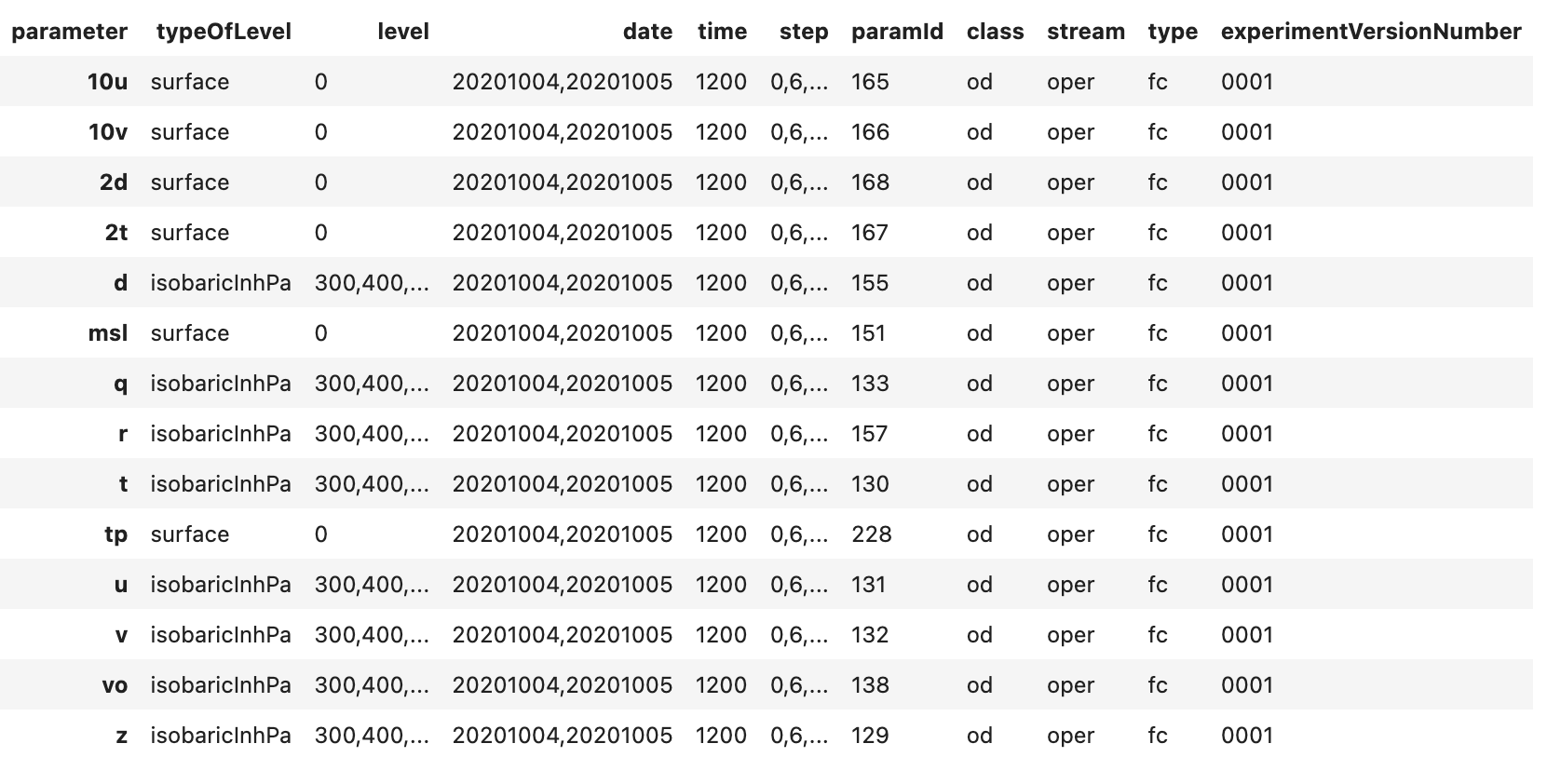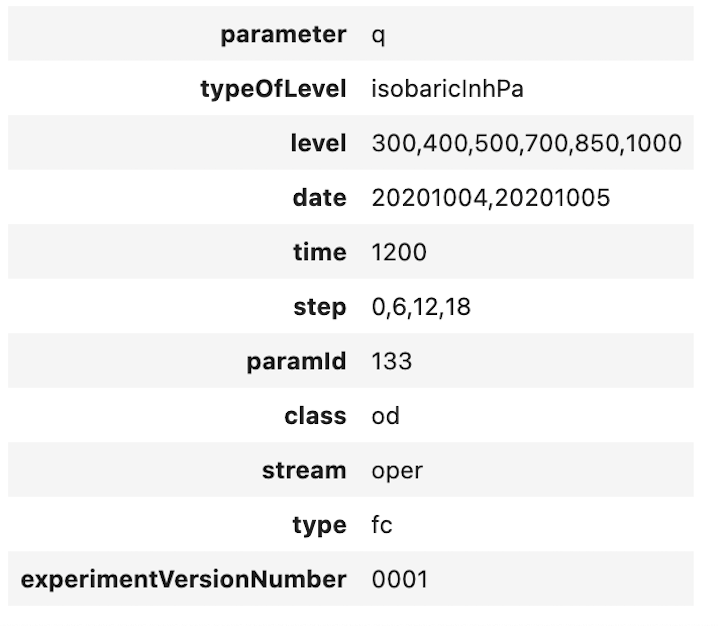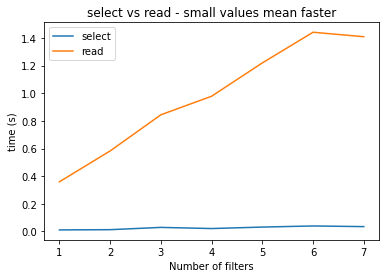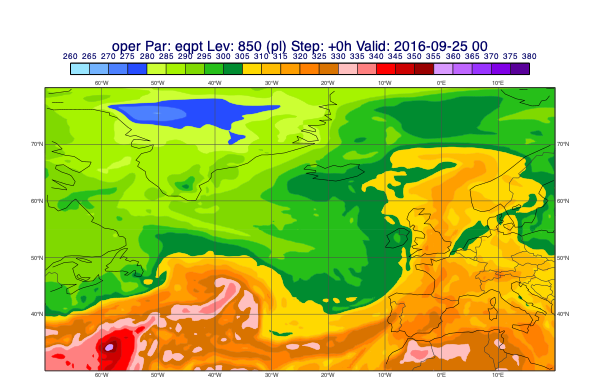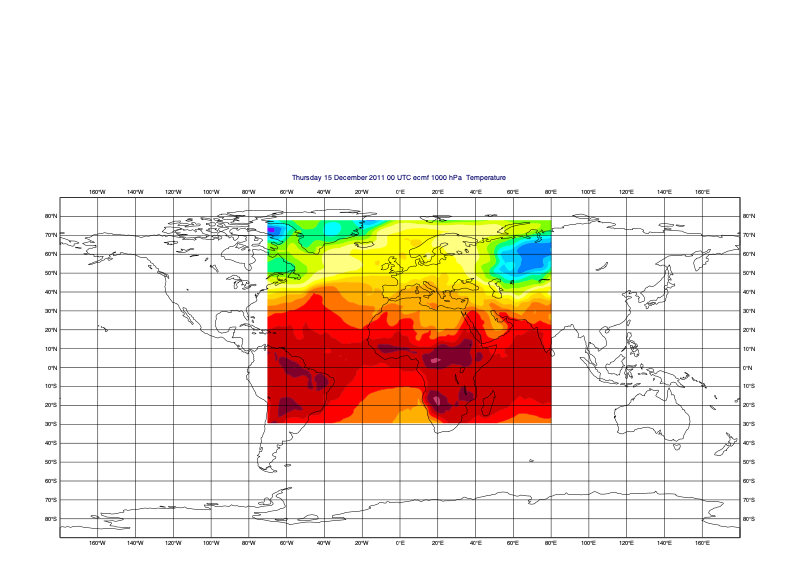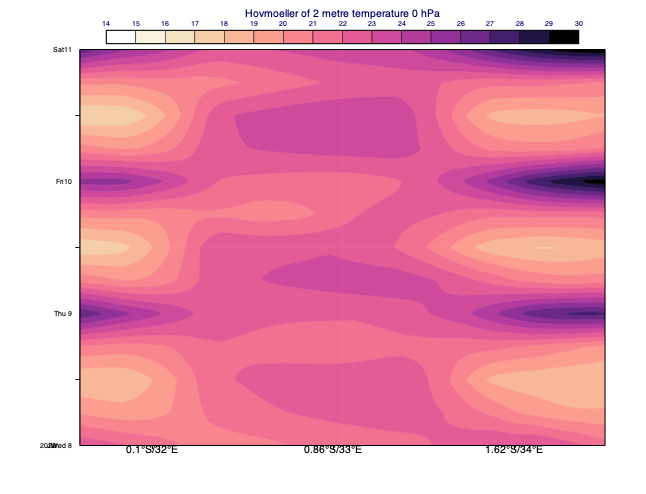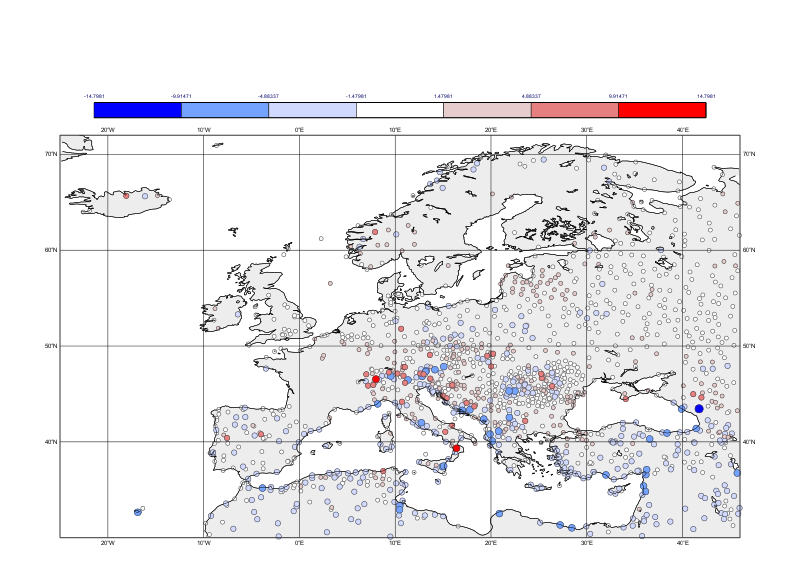describe
- describe(fs[, param])
- Fieldset.describe([param])
New in metview-python version 1.8.0.
Summarizes the content of a
Fieldsetin a compact way. The output is optimised for Jupyter notebooks.- Parameters
fs (
Fieldset) – input fieldsetparam (str or number) – prints a more detailed summary for the specified ecCodes shortName (str) or paramId (number)
- Return type
HTML formatted output in a Jupyter notebook, otherwise a Pandas dataframe is returned (from metview-python version 1.9.0) and the summary is printed to the standard output
describe()scans theFieldsetand for each message (i.e. field) extracts a fixed set of metadata values, which are then grouped by parameter and presented in a tabular format. The parameters are identified by their ecCodes shortNames or paramIds.describe()does not try to form a hypercube(s) but simply lists the unique metadata values for each parameter.The following example shows how the output looks in a notebook for a fieldset containing 432 surface and pressure level fields:
By specifying “q” as an argument we can get the detailed summary for specific humidity:
We can achieve the same result by using the paramId of specific humidity:
f.describe(133)