Difference between gridded field (GRIB) and scattered observations (BUFR)

[1]:
import metview as mv
[2]:
use_mars = False # if False, then read data from disk
Metview retrieves/reads GRIB data into its Fieldset class.
[3]:
if use_mars:
t2m_grib = mv.retrieve(type='fc', date=-5, time=12, step=48, levtype='sfc', param='2t', grid='O160', gaussian='reduced')
else:
filename = "t2m_grib.grib"
if mv.exist(filename):
t2m_grib = mv.read(filename)
else:
t2m_grib = mv.gallery.load_dataset(filename)
Define our area of interest and set up some visual styling.
[4]:
area = [30,-25,72,46] # S,W,N,E
[5]:
europe = mv.geoview(
map_area_definition = "corners",
area = area,
coastlines = mv.mcoast(
map_coastline_land_shade = "on",
map_coastline_land_shade_colour = "#eeeeee",
map_grid_latitude_increment = 10,
map_grid_longitude_increment = 10)
)
auto_style = mv.mcont(contour_automatic_setting = "ecmwf")
grid_1x1 = mv.mcont(
contour = "off",
contour_grid_value_plot = "on",
contour_grid_value_plot_type = "marker",
contour_grid_value_marker_colour = "burgundy",
grib_scaling_of_retrieved_fields = "off"
)
Plot the locations of the grid points. We can see the spatial characteristics of the octahedral reduced Gaussian grid. Plotting is performed through Metview’s interface to the Magics library developed at ECMWF. We will first define the view parameters (by default we will get a global map in cylindrical projection). If we don’t set the output destination to be Jupyter, we will get Metview’s interactive display window.
[6]:
mv.setoutput('jupyter')
[7]:
mv.plot(europe, t2m_grib, auto_style, grid_1x1)
[7]:
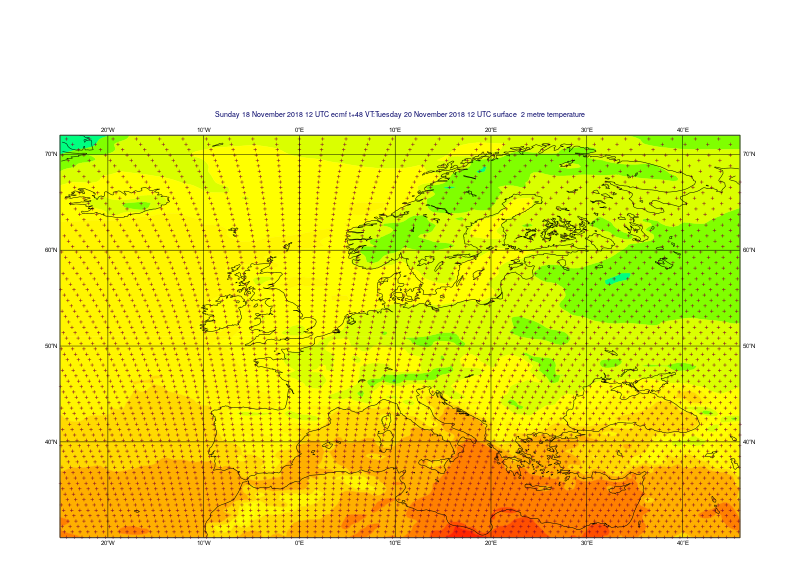
Metview retrieves/reads BUFR data into its Bufr class.
[8]:
if use_mars:
obs_3day = mv.retrieve(
type = "ob",
repres = "bu",
date = -3,
area = area
)
else:
filename = "obs_3day.bufr"
if mv.exist(filename):
obs_3day = mv.read(filename)
else:
obs_3day = mv.gallery.load_dataset(filename)
Plot the observations on the map.
[9]:
obs_resize = mv.mobs(obs_size = 0.3, obs_ring_size = 0.3, obs_distance_apart = 1.8)
mv.plot(europe, obs_3day, obs_resize)
[9]:
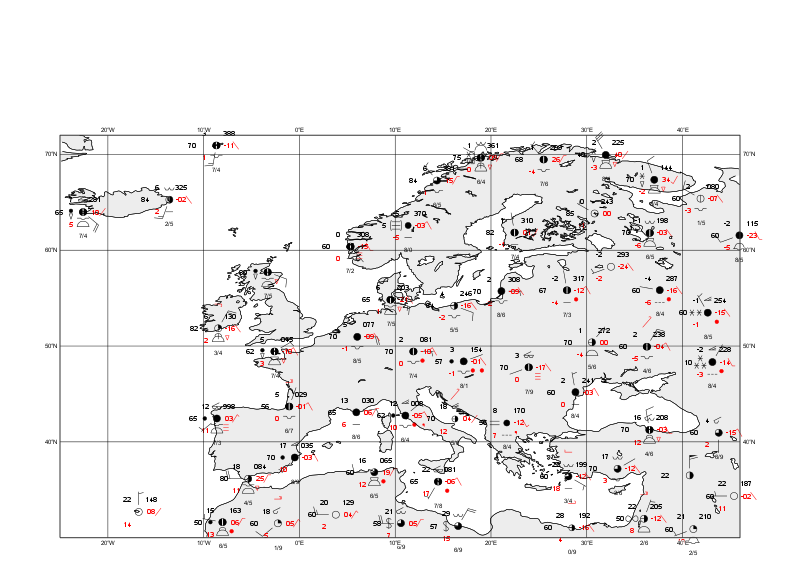
BUFR can contain a complex arragement of data. Metview has a powerful BUFR examiner tool to inspect the data contents and to see the available keynames. This can be launched with the examine() function.
[10]:
mv.examine(obs_3day)
With the information gleaned from that, we can filter the variable we require using the obsfilter() function. This returns a Geopoints object. Note: prior to Metview 5.1, only a numeric descriptor could be used to specify the parameter.
[11]:
t2m_gpt = mv.obsfilter(
data = obs_3day,
parameter = 'airTemperatureAt2M',
output = 'geopoints'
)
Computing the difference between the gridded field and the scattered data is one line of code. Metview will, for each observation point, compute the interpolated value from the field at that location, perform the subtraction and put the result into a new Geopoints.
[12]:
diff = t2m_grib - t2m_gpt
We can then use Magics’ powerful symbol plotting routine to assign colours and sizes based on the magnitude of the differences.
[13]:
max_diff = mv.maxvalue(mv.abs(diff))
levels = [max_diff * x for x in [-1, -0.67, -0.33, -0.1, 0.1, 0.33, 0.67, 1]]
diff_symb = mv.msymb(
legend = "on",
symbol_type = "marker",
symbol_table_mode = "advanced",
symbol_outline = "on",
symbol_outline_colour = "charcoal",
symbol_advanced_table_selection_type = "list",
symbol_advanced_table_level_list = levels,
symbol_advanced_table_colour_method = "list",
symbol_advanced_table_colour_list = ["blue","sky","rgb(0.82,0.85,1)","white","rgb(0.9,0.8,0.8)","rgb(0.9,0.5,0.5)","red"],
symbol_advanced_table_height_list = [0.6,0.5,0.4,0.3,0.3,0.4,0.5,0.6]
)
[14]:
mv.plot(europe, diff, diff_symb)
[14]:
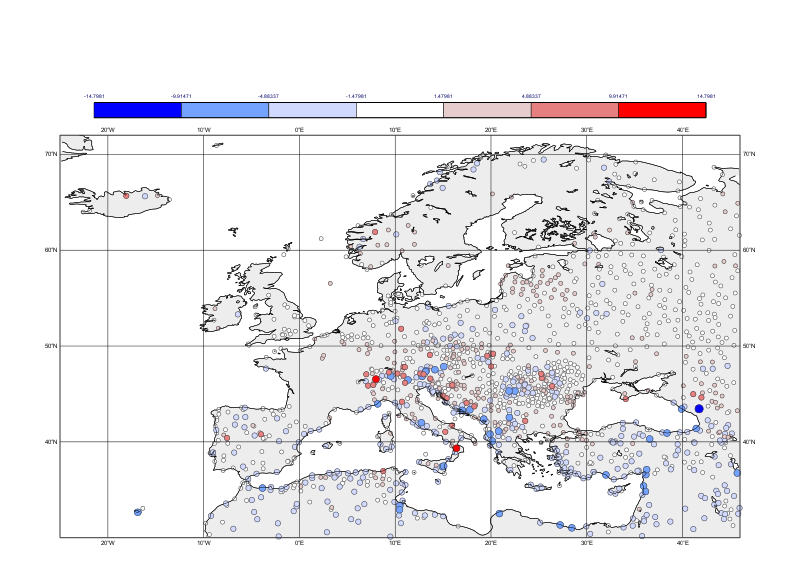
We can easily convert this to a pandas dataframe for further analysis.
[15]:
df = diff.to_dataframe()
Print a summary of the whole data set:
[16]:
df.describe()
[16]:
| latitude | longitude | value | level | |
|---|---|---|---|---|
| count | 1471.000000 | 1471.000000 | 1471.000000 | 1471.0 |
| mean | 46.557104 | 21.160707 | -0.201723 | 0.0 |
| std | 8.350950 | 14.272239 | 2.417394 | 0.0 |
| min | 30.110000 | -22.590000 | -10.236664 | 0.0 |
| 25% | 40.695000 | 11.800000 | -1.555123 | 0.0 |
| 50% | 45.840000 | 21.950000 | -0.174068 | 0.0 |
| 75% | 51.550000 | 31.790000 | 1.161705 | 0.0 |
| max | 70.930000 | 45.950000 | 14.798080 | 0.0 |
Or a print a summary of just the actual values:
[17]:
df.value.describe()
[17]:
count 1471.000000
mean -0.201723
std 2.417394
min -10.236664
25% -1.555123
50% -0.174068
75% 1.161705
max 14.798080
Name: value, dtype: float64
Produce a quick scatterplot of latitude vs difference values:
[19]:
df.plot.scatter(x='latitude', y='value', title='Scatterplot')
[19]:
<matplotlib.axes._subplots.AxesSubplot at 0x7f9255335828>
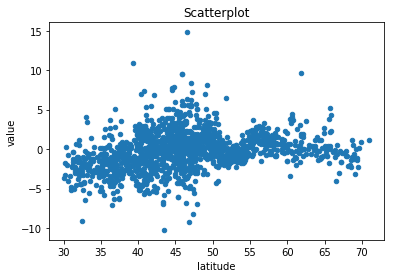
[ ]: