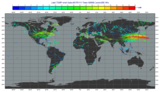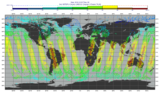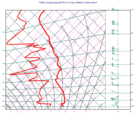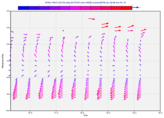odb_filter
Performs an ODB/SQL query on an Odb database (ODB-1) or file (ODB-2 or ODC). The result is always an ODB file (in ODC format).
Tip
A tutorial about using ODB in Metview can be found here.
Note
This function performs the same task as the ODB Filter icon in Metview’s user interface. It accepts its parameters as keyword arguments, described below.
- odb_filter(**kwargs)
Performs an ODB/SQL query on an ODB.
- Parameters
odb_filename (str, default: "off") – Specifies the path to the input ODB.
odb_data (
Odb) – Specifies the input as anOdb. If bothodb_dataandodb_filenameare specifiedodb_datatakes precedence.odb_query (str) – Specifies the ODB/SQL query.
odb_nb_rows (number, default: -1) – Specifies the maximum number of rows in the result. If -1 is given here the number of rows is not limited in the output.
fail_on_empty_output ({"yes", "no"}, default: "yes") – Controls the behaviour when the resulting
Odbis empty. If it is set to “no”odb_filter()will return None, while if the value is “yes” the Python script runningodb_filter()will abort.
- Return type