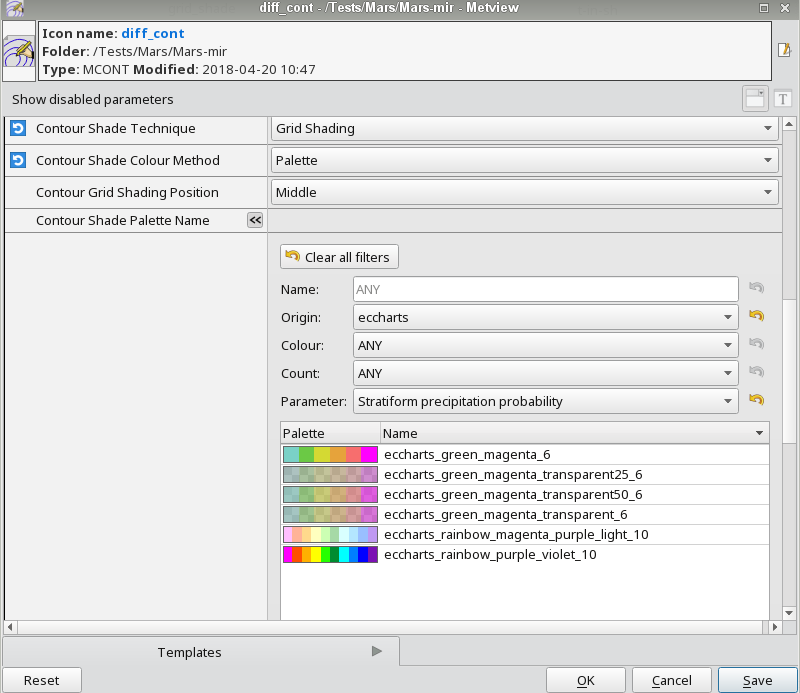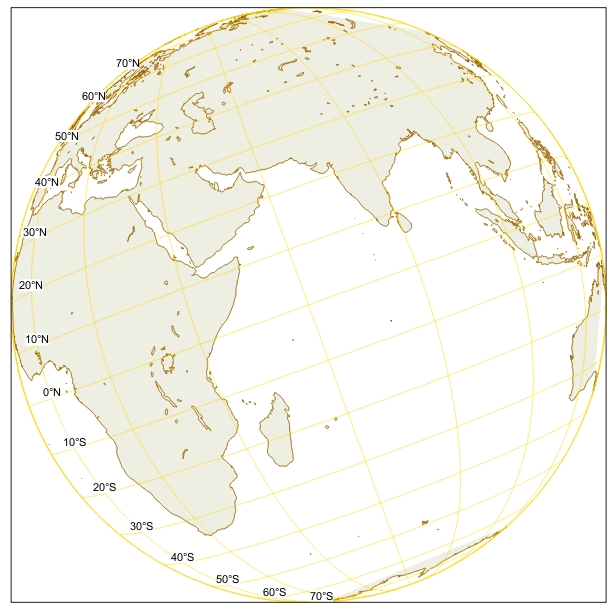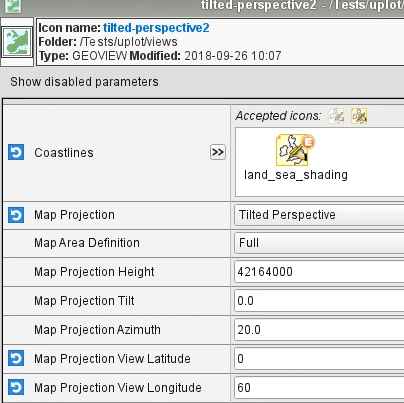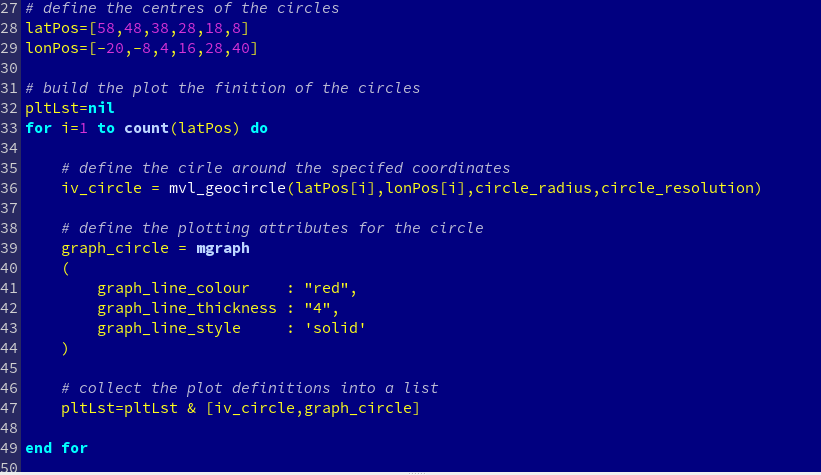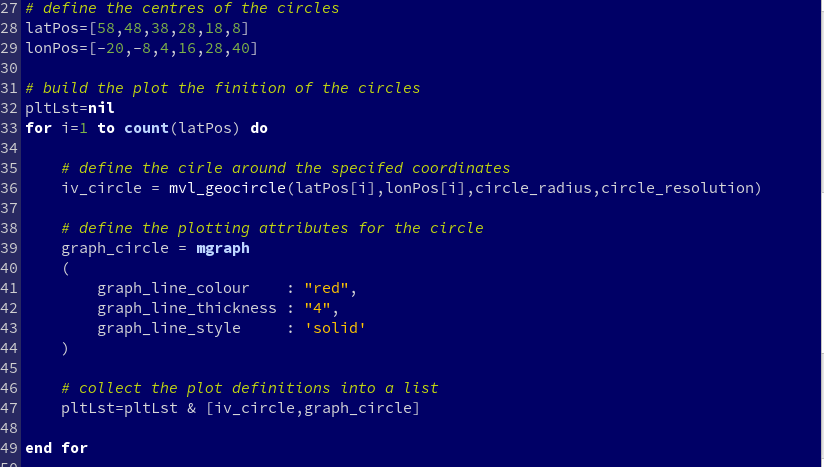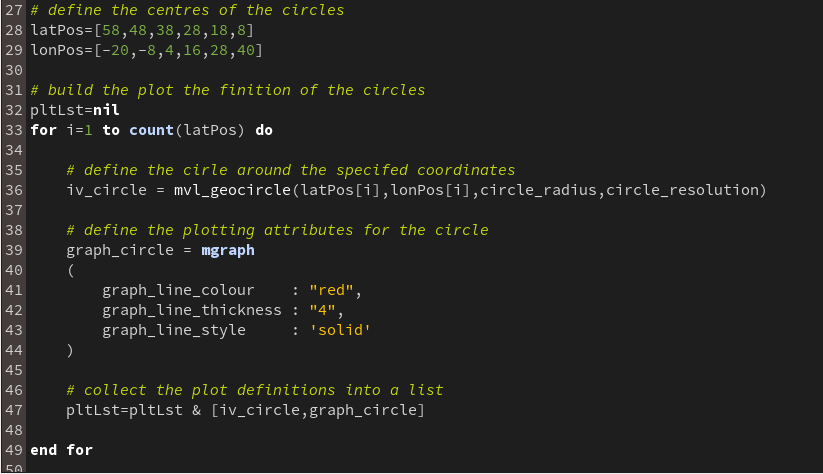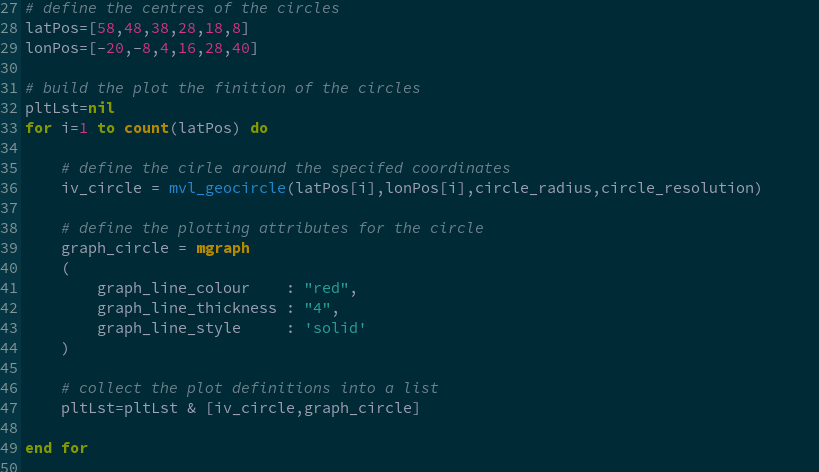Version 5.2 updates
Version 5.2.4
Became metview/new at ECMWF on 2018-11-26 (Linux desktops, ecgate, lxc, lxop)
At ECMWF:
Features:
Python/Macro: added a function, examine(data) to bring up a data examiner from a script. Works with fieldset, geopoints, netcdf, bufr and odb data.
MARS: the default interpolation package used for MARS-based gridded interpolations (retrieve/read) can now be set via an environment variable. By default, emoslib will be used, but the following command, run before startup, will cause Metview to use mir instead:
export METVIEW_MARS_INTERP=MIR
Version 5.2.3
Became metview/new at ECMWF on 2018-11-14 (Linux desktops, ecgate, lxc, lxop)
At ECMWF:
Features:
Python: fixed issue where values(table, number) returned the wrong column (it used 1-based indexing instead of 0-based indexing even though it was called from Python)
Thermodynamic diagrams: fixed issue where wind flags were not plotted in the Thermo View (tephigram, emagram, skew-t)
FLEXTRA: fixed issue when retrieving etadot data from MARS
Version 5.2.2
Became metview/new at ECMWF on 2018-11-07 (Linux desktops, ecgate, lxc, lxop)
At ECMWF:
Features:
mir: this Metview build is identical to the 5.2.1 version, except that it is built with version 1.0.0 of mir and the latest Mars client code
since version 5.1.0, Metview has included mir-based versions of various module - see Version 5.1 Updates
Version 5.2.1
Externally released on 2018-10-23
Became metview/new at ECMWF on 2018-10-23 (Linux desktops, ecgate, lxc, lxop)
At ECMWF:
Features:
UI: improved the layout of the style selection widged in the Contouring icon (see screenshot below)
Plotting: changed the default value of Subpage Background Colour in the View icons to None, now that Magics supports the parameter; in Metview 5.2.0, a plot generated with multiple plot commands might have ended up showing only the last one
Met3D: fixed issue where Met3D Prepare could not retrieve lnsp data
Python: added the execute action to Python scripts, allowing them to be executed directly from the context menu
Python: checked all Macro functions that take or return indexes to ensure that they are context-sensitive to whether they are being run from Macro or Python
BUFR examiner: improved speed for BUFR filter
BUFR examiner: improved speed for generating data dump for messages
BUFR examiner: added option to filter by RDB type
BUFR examiner: fixed issue where BUFR filter hung for tropical cyclone data
Code Editor: fixed issue where dropping an icon into the editor could produce unindented code
FLEXTRA: fixed crash on exiting a Macro/Python script that calls flextra_group_get()
Build: ensure that the style preview images are part of the source tarball so that the binary installation packages contain them
Build: ensure that the palette and style browsers work fully when Metview is installed from a bundle
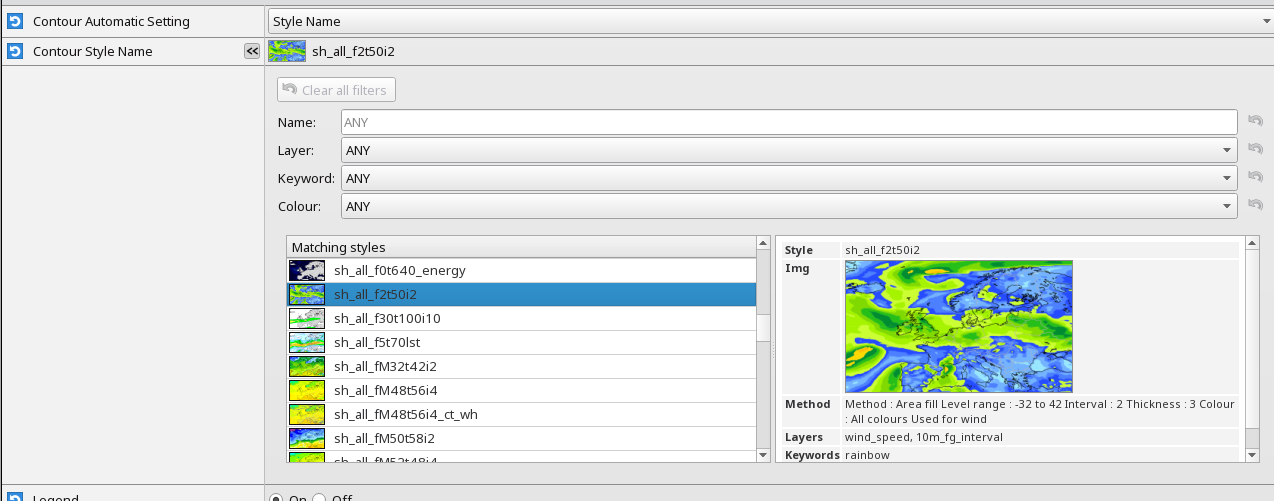
Improved style browser in the Contouring icon
Version 5.2.0
Externally released on 2018-09-28
Became metview/new at ECMWF on 2018-09-27 (Linux desktops, ecgate, lxc, lxop)
Highlights
New parameters in the Contouring icon for using ecCharts styles
The CONTOUR AUTOMATIC SETTING parameter in the Contouring icon now makes the style selection quick and straightforward. Users can choose from these three options:
Off: manual contouring settings will be used
Ecmwf: the default ecCharts style associated with the field to be visualised will be automatically applied
Style name: the ecCharts style defined in the CONTOUR STYLE NAME parameter will be used. When this parameter is active the editor features a style browser to help select the appropriate style.
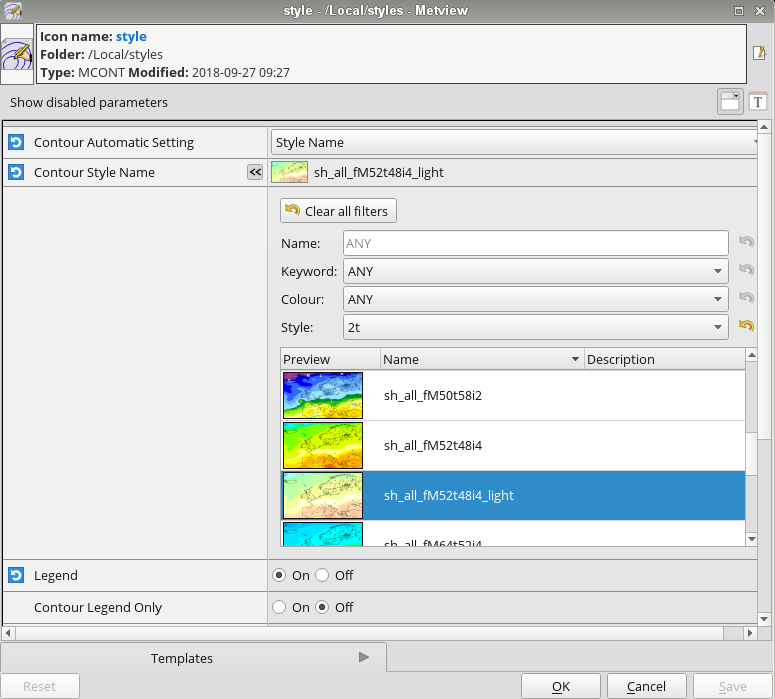
Icon editor
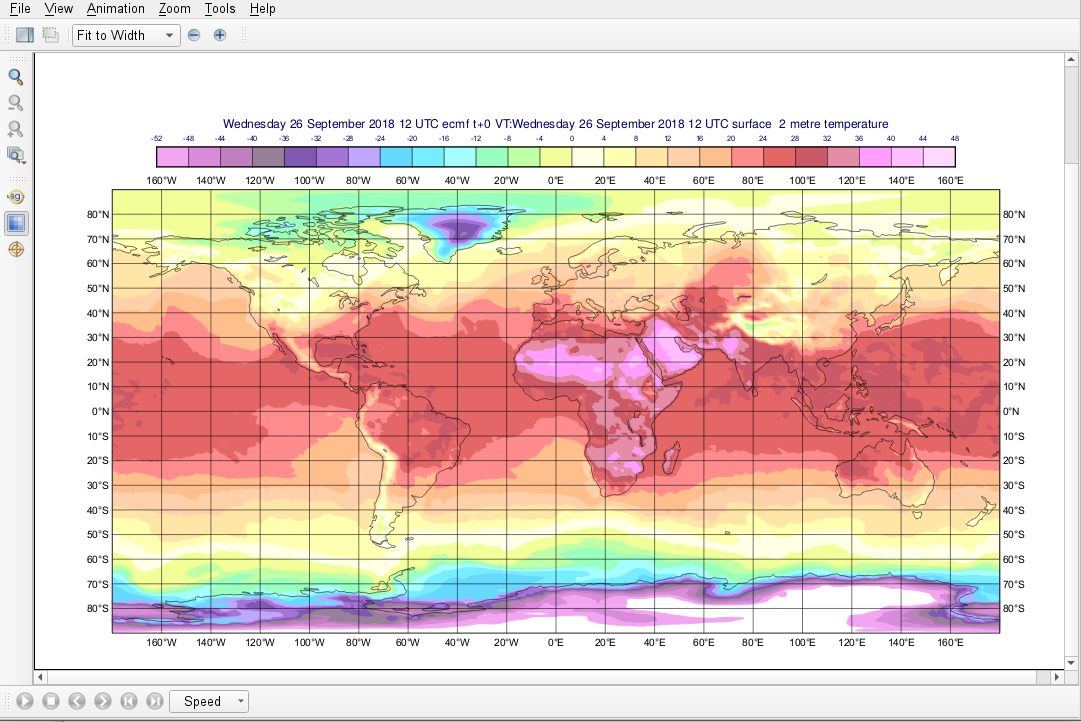
Plot
Macro to plot fields with an eccharts style
# Metview Macro # **************************** LICENSE START *********************************** # # Copyright 2018 ECMWF. This software is distributed under the terms # of the Apache License version 2.0. In applying this license, ECMWF does not # waive the privileges and immunities granted to it by virtue of its status as # an Intergovernmental Organization or submit itself to any jurisdiction. # # ***************************** LICENSE END ************************************ grib = retrieve(param:'2t', levtype: "surface", grid:[1,1]) cont = mcont(contour_automatic_setting : "style_name", contour_style_name : "sh_all_fM52t48i4_light", legend : "on" ) plot(grib, cont)
New palette-selection helper in the Contouring icon for when Contour Shade Colour Method is Palette:
Added option to hide disabled parameters in icon editors:
There is a new option in all icon editors to hide the disabled parameters instead of greying them out (hiding the parameters is the default behaviour, a button at the top allows to toggle the behaviour). This feature can be particularly useful for editors with a very large number of parameters (e.g. Contouring icon).
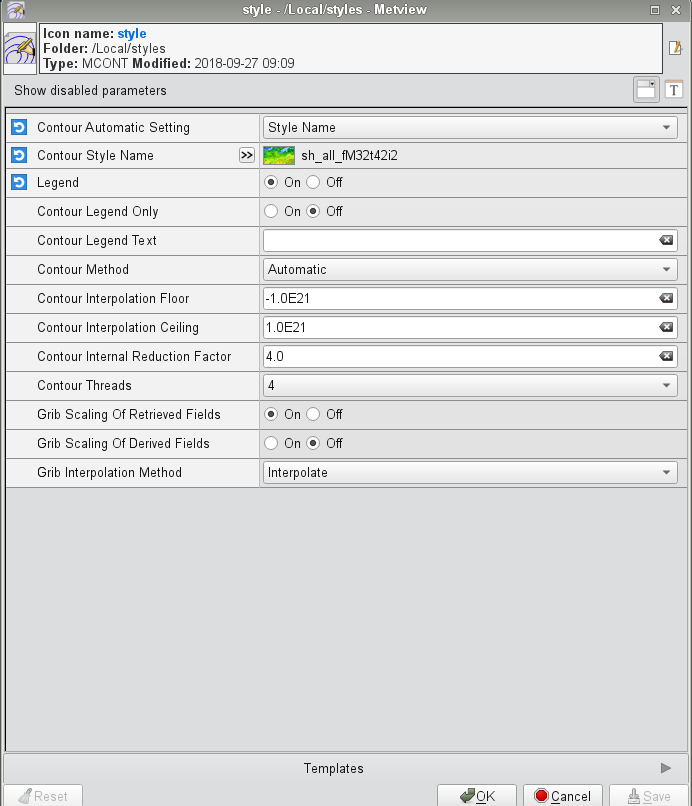
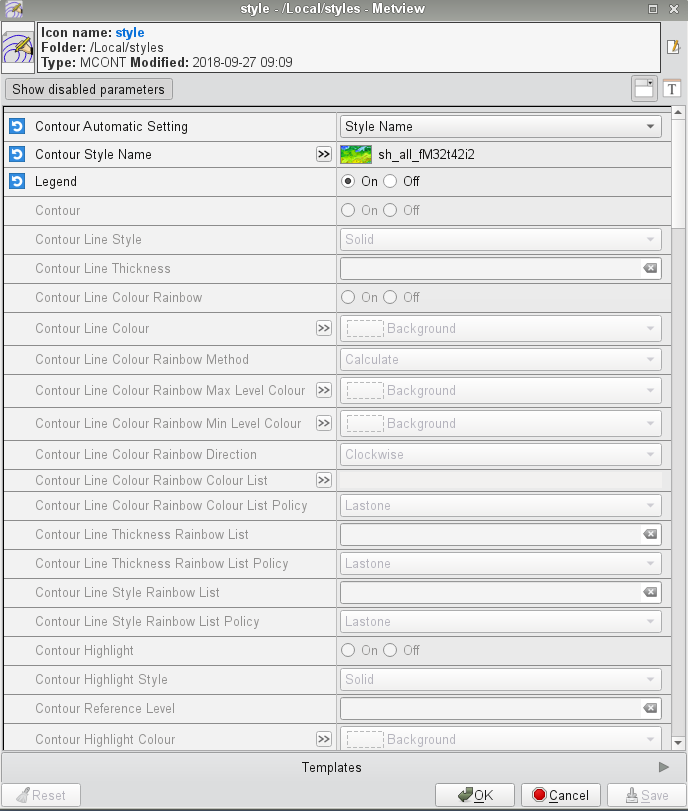
Added support for tilted perspective projection in the Geographic View icon:
Other features of Metview 5.2.0
Plotting:
allow the newpage() command to take no parameters and to be included directly in a plot() command like this:
- setoutput(ps_output(output_name : “foom”))plot(dw,my_view,my_coast,mtext(text_font_size:0.5,text_lines:[“aaaa”]),newpage(),dw,my_view,my_coast,mtext(text_font_size:0.5,text_lines:[“bbbb”]))
added Monthly and Climate axis types (possible values of Axis Date Type)
fixed an issue where dropping a GeoView into a plot window on Mac OSX did not work
Python:
new quick-access Desktop menu item to create a new Python script
on startup in interactive mode, Metview loads the metview-python/new module if it is not already loaded
updated the Gallery so that all examples have Python code
the Macro Editor now uses better syntax highlighting for Python when different colour schemes are used
functions that return indexes (e.g. find) are now aware of whether they are running under Macro or Python, and return either 1-based (Macro) or 0-based (Python) indexes accordingly
now supports the passing of 32-bit floating point vectors/numPy arrays (previously only 64-bit floats were accepted)
fixed an issue where passing the result of filtering a fieldset using the mv.read() function returned the original fieldset not the filtered one
now allows the setting of sub-elements of a Fieldset object, e.g.
g = read('gribfile.grib') g[3] = g[3] + 100
Data examiners:
the BUFR Examiner now offers autocomplete suggestions for keys from all the messages selected so far (the previous behaviour was to offer only the keys present in the first message)
filtering compressed BUFR messages has been significantly sped up
the BUFR Examiner’s initial scan of messages is now multi-threaded, enabling a more responsive interface when it starts up
fixed issue when filtering BUFR messages with multiple (nested) coordinates did not work
GRIB:
fixed issue where the ECCODES_DEFINITION_PATH environment variable could disrupt Metview’s operations on GRIB data. Please set METVIEW_EXTRA_GRIB_DEFINITION_PATH if you need to override the definition path.
BUFR Picker:
fixed issue where selection on multiple coordinates did not work
GRIB To Geopoints:
added an option to Grib To Geopoints called Missing Data, with possible values of Include (default)/Ignore in order to reduce the volume of data returned when there are missing values
Stations:
updated the list of WMO stations
Macro:
improved error message when function not found or arguments are of incorrect type
documented the sort_indices() function
added new colour themes to the macro editor
Macro editor
Met.3D:
the Met3D Prepare module uses a more efficient means of retrieving data from MARS by avoiding tape access if possible
SCM:
in the Single Column Model profile editor, fixed issue where if consistency mode is enabled and we change temperature, relative humidity is not adjusted even if all the necessary variables are present (t, p, r, q)
FLEXTRA/FLEXPART:
fixed issue where FLEXTRA output files read via a relative path could not be found
added the ability for Flextra Prepare and Flexpart Prepare to take their input directly from GRIB data
User Interface:
in the Contouring icon, the parameter Contour Shade Colour Table now has a proper colour list editor
Build:
fixed problem finding RPC libraries on newer systems that have these separated from the system libraries
fixed problem building the Metview Bundle on Ubuntu 16.04